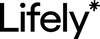Shop furniture in AR
Unleash your creativity and design your spaces from the comfort of home.
How does it work?
Popular view at home products
 View in 360
View in 360
View in 360 
Orbit all your furniture favourites with 360 viewing.
Experience the entire shopping journey from the comfort of your couch with 360 functionality. You can assess your favourite furniture from all angles as if you were shopping in real-time.
Try now

Is my device AR ready?
The AR feature is currently available for Apple iPhone 6s or later, as well as a range of Android devices running Android 8.0 or later. AR will only be visible within the Safari browser on Apple devices & the Chrome browser on Android devices. You must also ensure your phone’s AR software is up to date.
Contact us
If you need helping hand with View at Home or to create a space you love, get in touch with us. We are here to help!